My Crazy Cross-Country Road Trip Apps and Tools
Hey there! How’s life where you are? While I’m getting ready for my big trip I thought I’d share a little about my favorite road trip apps, helpful planning tips, and tools.
Have you had a chance to read about my crazy summer road trip of 2020? If not, learn about it here, and come along on the journey.

Create an Itinerary
I’m a bit old school with this, but the most important step in planning a long road trip is to create an itinerary. Yes, I’m one of those people. In the past, I was an event planner, project planner, and executive assistant overseeing all kinds of details. I’m a visual person, and I know I can’t keep it all in my head. This is my safety net. Critical details are on paper in the event that my phone or laptop is broken, I don’t have cell service or whatever. Have you ever been on a trip and dropped your phone damaging it beyond repair? I have. My itinerary has been a lifesaver many times.
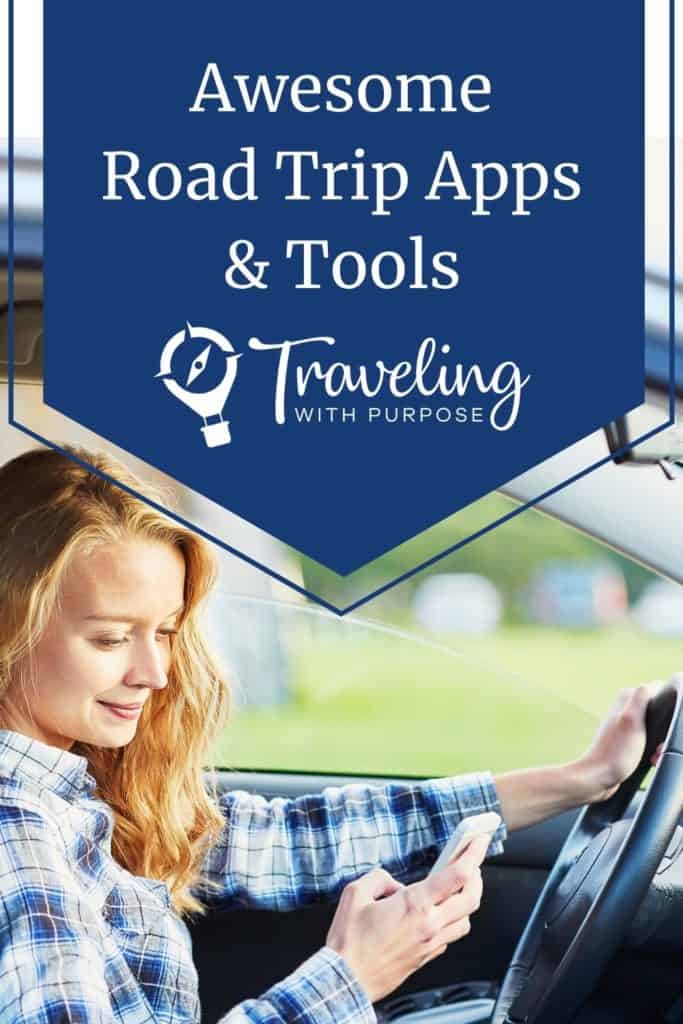
Favorite Road Trip Apps
I have a few longtime favorites that I use in town and on the road. I’m sure there are many others out there that I need to explore, but these have served me well so far.
Google Maps
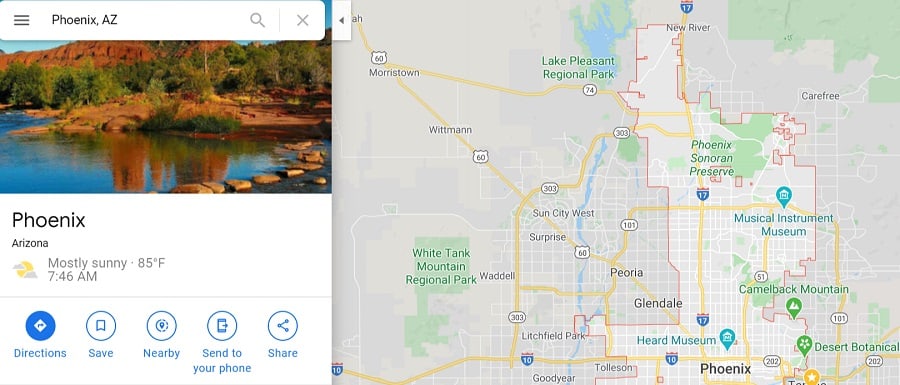
I do much of my initial planning on my laptop. It’s good to start as far in advance as possible. I do all the research. Gather all the information and add critical details to my itinerary. It’s great for estimating travel times and alternate routes.
These days I generally don’t print out maps because I know I can download them to my phone before I start my trip and have access even if there’s no cell service. If I think I may go off the beaten path I might carry a back-up old school paper map, like you can get from AAA. You’d be amazed how much you can discover by looking outside of your exact route.
Gas Buddy
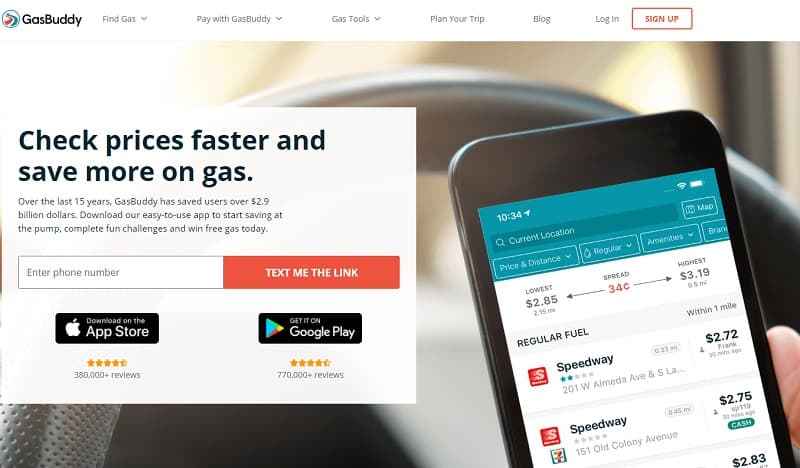
If you’re really trying to pinch pennies Gas Buddy can be a great help in finding gas stations with the lowest prices. It’s also helpful when you’re in rural areas where stations are few and far between. Sometimes when you’re on a highway it’s hard to know which turn-offs have what you need, so Gad Buddy can help you find those hard-to-find stations. There’s also a money-saving option that I haven’t used yet. Worth checking into though.
Parking Panda

I don’t expect to use this road trip app much on this journey, but it’s wonderful when you’re going to be in a big city where free parking is scarce. The great thing is that you can check prices for the area, then reserve space in advance. You can pay for a spot in a specific parking garage or lot on the date and time of your choosing through the app. Then it’s all set when you get there. You just show the attendant your reservation on your smartphone. I’ve used it a bunch in Washington DC.
The Weather Channel App
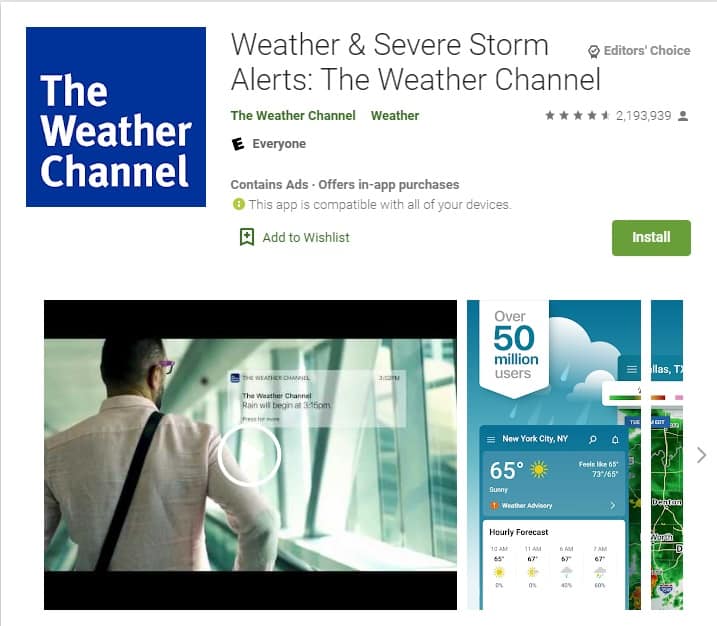
Road trip apps for weather are great for planning what kind of clothes to pack. They’re also good for getting a bit of an overview of your daily drive. Storm and other emergency alerts are helpful too. Especially if you’re traveling through tornado country. I have both The Weather Channel app and Windy on my phone. I use The Weather Channel app every day so I’m most comfortable with it. Windy has lots of cool features, but I haven’t used it enough and it’s a bit overwhelming with almost too much data. I’m sure if I played with it more I could get comfortable. What’s your favorite weather app?
Yelp
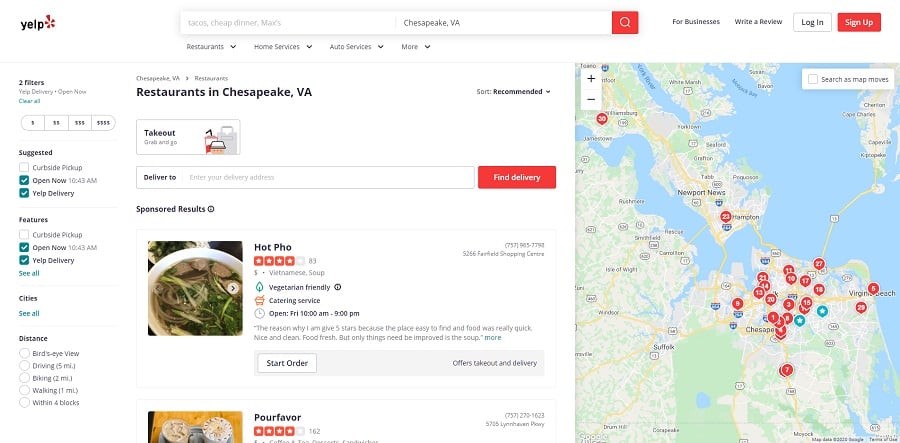
I’ve been a fan of Yelp for restaurants for a long time. It’s so easy to find great places to eat with a few taps in the app. I post photos all the time when I’m dining out and you can see my reviews there too. I try to do photos and reviews as often as I have time because it’s that information that really helps me when I’m trying to find an eatery or business to support and visit.
RoadTrippers App
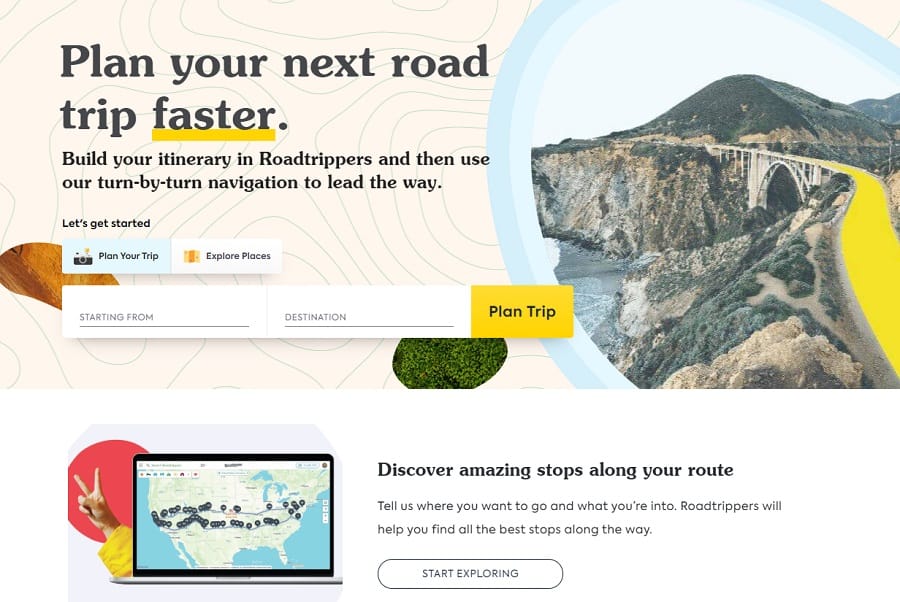
Did you know there are also specific road trip apps like RoadTrippers? These road trip planning tools can help you on your trip with suggestions for interesting stops, places to eat, and so much more. Some even allow you to collaborate with friends. I’m going to give RoadTrippers a try on this trip. I’ll let you know what I think.
It’s cool that when I opened the app this morning these options popped up. “Good morning! What are you looking for?” Popular, Breakfast, Coffee, Take a walk, Explore Nearby, Maps, and Guides. It will be fun to see what kind of results I get on the journey.
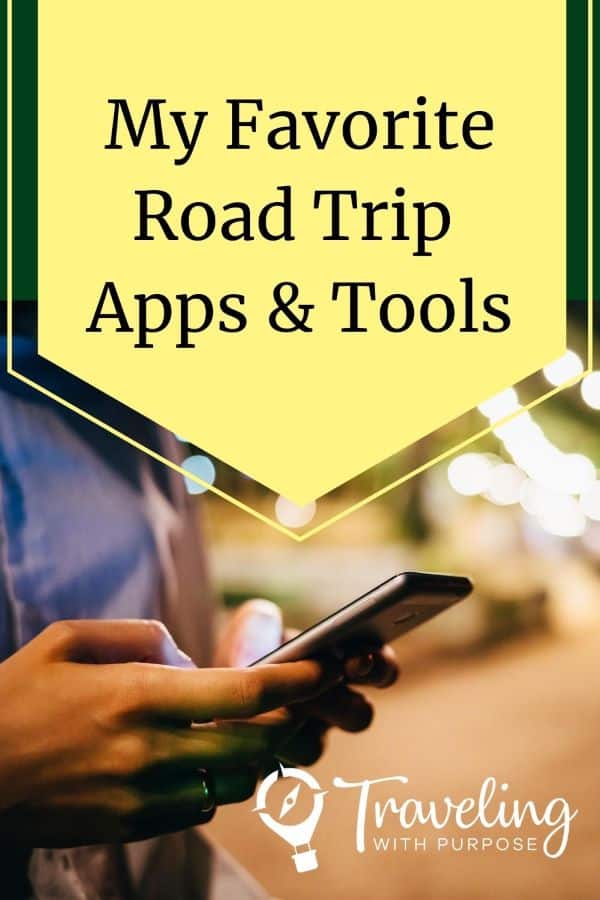
Other Road Trip Planning Tips
If you’ve never planned a road trip before here’s an extensive post about other pitfalls that you might encounter and how to avoid them.
Related Posts
Road Trip Tips and Planning
My Crazy Cross-Country Road Trip Songs and Artists
USA Cross-Country Road Trip – Day 1 – Charleston, West Virginia
USA Cross-Country Road Trip – Day 2 – Kentucky Parks
Day 3 – Road Trip – Destination Manhattan Kansas
Missouri’s Best Foods, Parks & Road Trip Fun
What are your favorite road trip apps and tools for planning and on the road? Do you have any stories about when they saved you in a pinch? I’d love to hear them. Follow me on social to join in on the trip. Check back with me soon for my latest road trip update. Coming soon!
Traveling with Purpose is a reader-supported blog. In order to keep the lights on, I sometimes include links to products or services that I recommend. I may get commissions for any purchases that you make through those links, but it won’t cost you any more for the products. As an Amazon Associate, I also earn from qualifying purchases.
Category: Travel Apps, Logistics, My Favorite Picks, Saving Money, Travel Gear, Travel Tips, United States








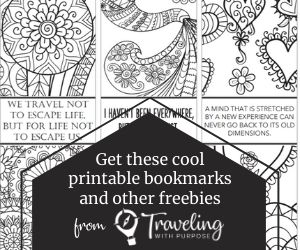
It was great to see what tools and apps you use for road tripping. Some were familiar and others news. We will definitely be adding Parking Panda to our tool kit. The one I might suggest you try is Rome2Rio. It helps to look at different ways to travel between spots. This has helped us decide between a road trip or train trip. Or even to know when a plane is only the real alternative.
Oh, that sounds like an awesome app! I have spent hours researching different types of transportation all on separate websites. That app would save so much time. I’ll definitely check it out. Thanks so much, Linda!
There are loads of App here that I have never used or heard of. I love the idea of Gas Buddy -more for those moments when you’re getting desperate & can’t find one, the parking app looks useful too & Road Trippers. My favourite travel tool is always TripIt. I keep all my plans in there & it’s great for making sure everything is correctly booked on the right days & has helped me to identify mistakes many times. As well as allowing me not to have to print everything off too. Thanks for sharing – very useful!
Oh, I think I have looked at Tripit before, but haven’t used it. Thanks for the suggestion. And you’re right. Gas Buddy is great when you’re in unfamiliar areas. Especially more rural roads where gas stations are farther apart.
I always move around a lot when travelling and I also start my planning with google maps on my laptop. Other than you, I’m road tripping by public transportation, hence, I need different information and apps. Some places even have train and bus schedules on google maps which is great for my travel planning. And I’m actually still buying guide books made from paper – like in the good old days, remember?!
LOL! Yep, I remember guide books. I bought a couple of them the last time we went to Europe. You’re right about public transportation that’s another level altogether. I didn’t mention that because I think of a road trip as a driving trip. I like using Google maps to get a general idea of public transportation. Do you have a favorite app for that?